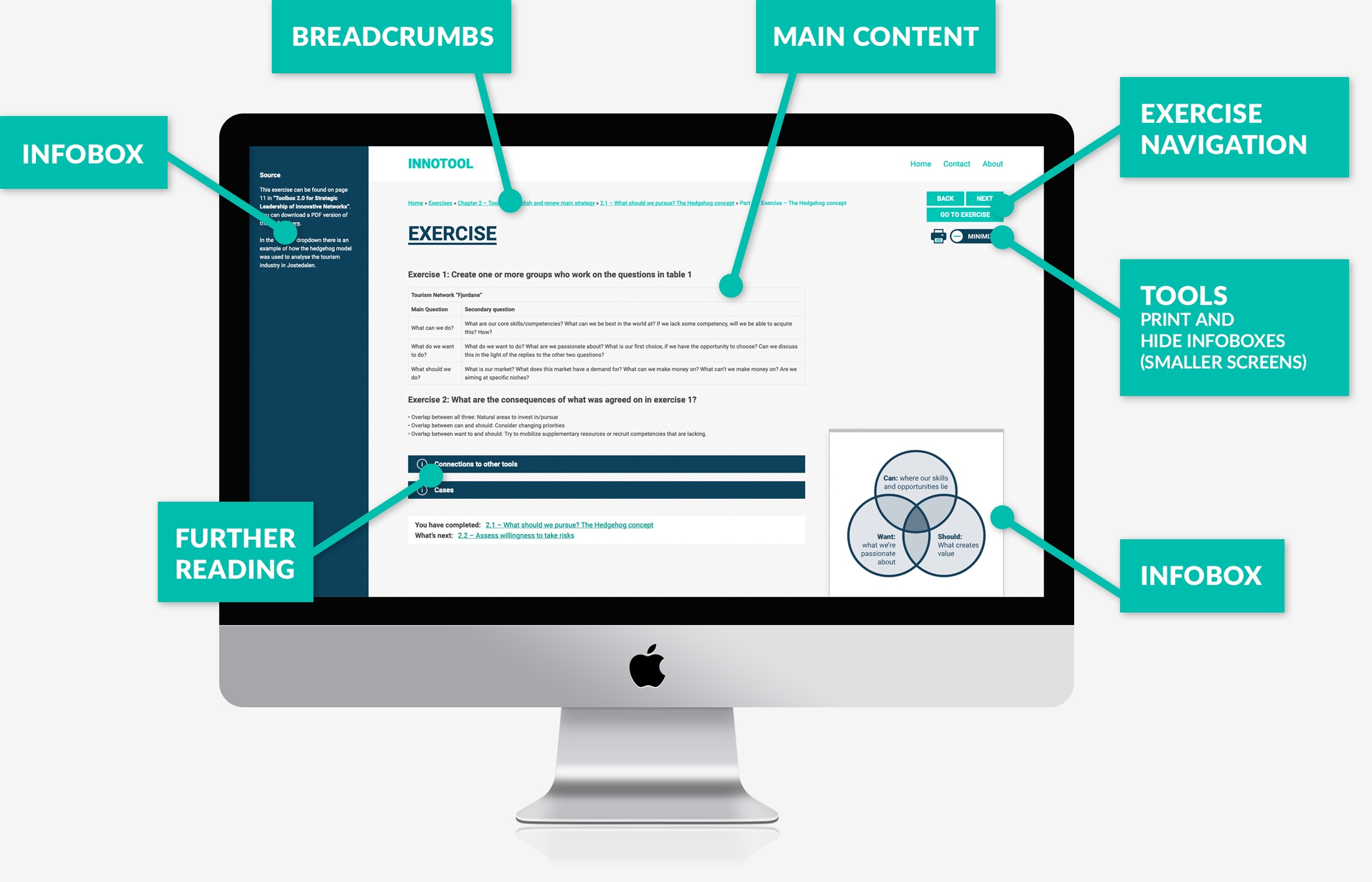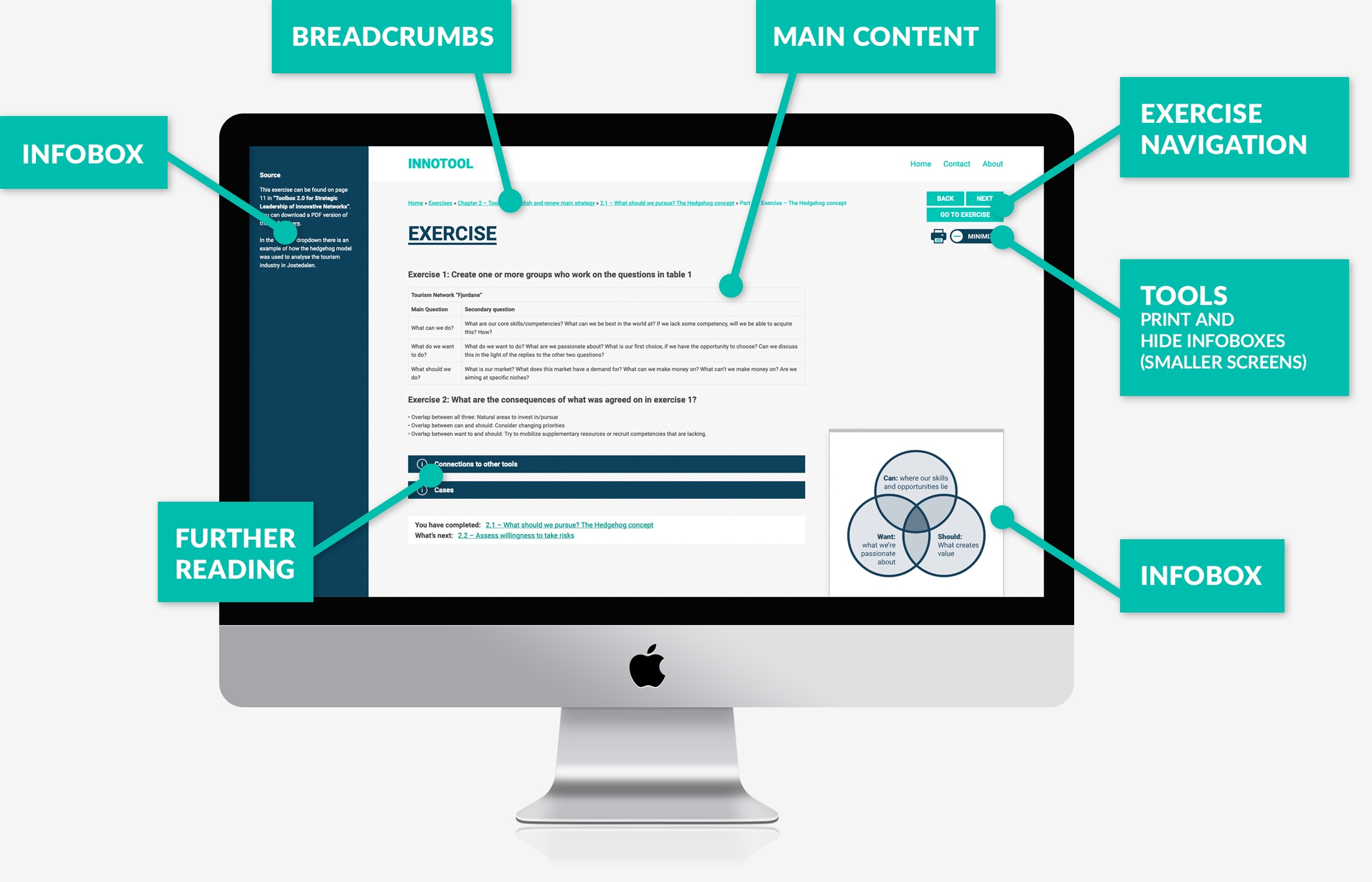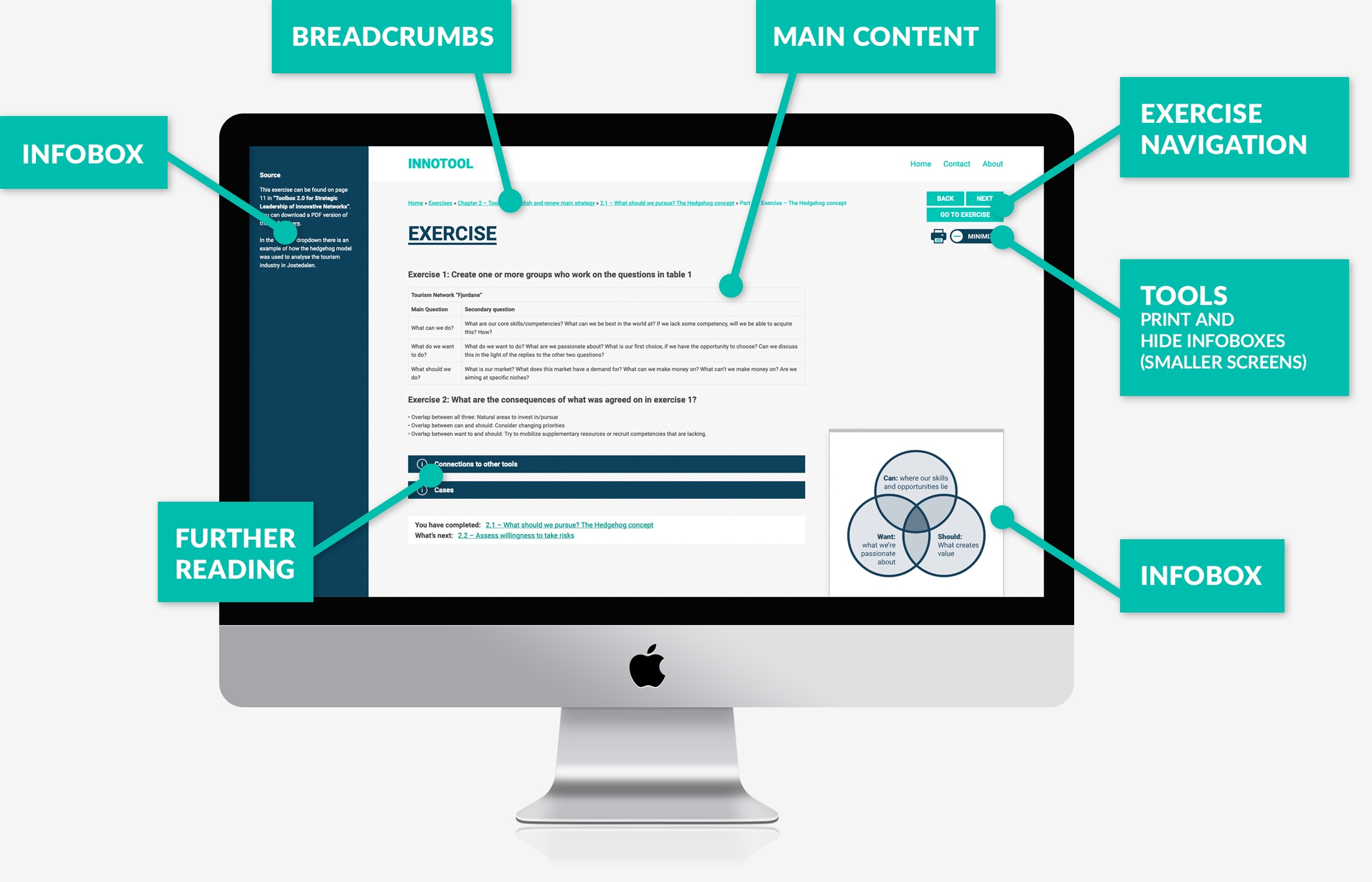A digital toolbox for
strategic leadership of
innovative networks
A digital toolbox for strategic
leadership of innovative networks
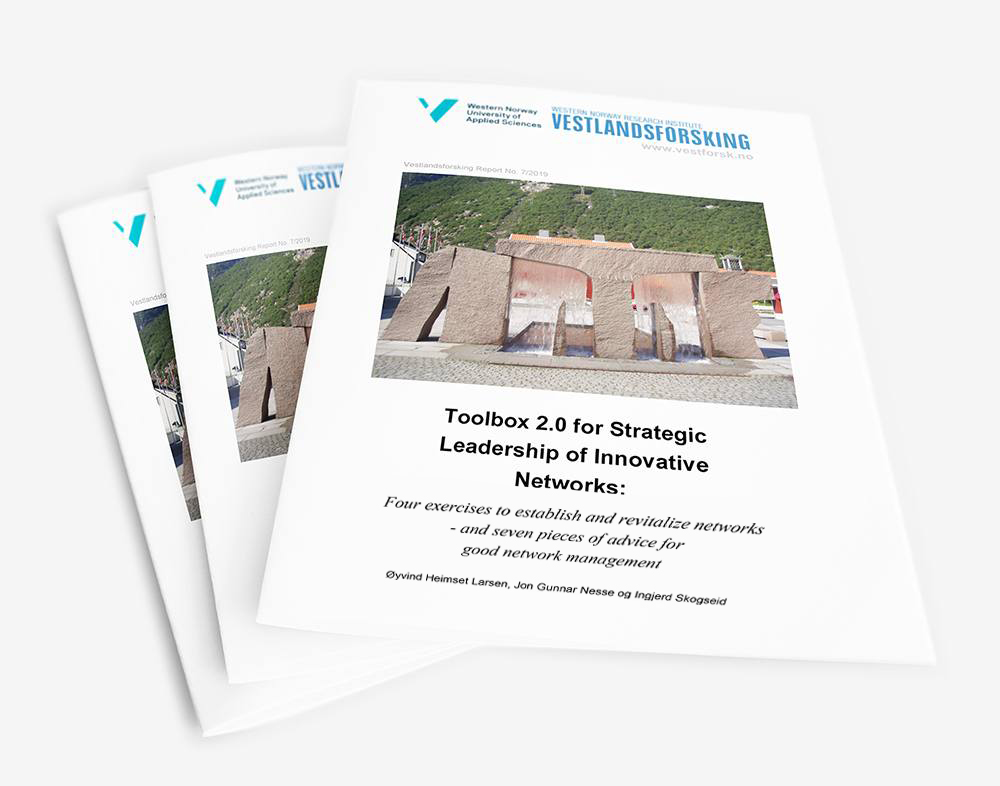
Welcome to innotool.no
The purpose of Innotool is to give access to a set of tools useful in developing and maintaining innovative networks. The tools are based on Toolbox 2.0 for Strategic Leadership of Innovative Networks: Four exercises to establish and revitalize networks – and seven pieces of advice for good network management” by Øyvind Heimset Larsen (Vestlandsforsking) and Jon Gunnar Nesse (Western Norway University of Applied Sciences). Innotool has an practical approach. The tools consists of short introductions to the current topic, and a set of exercises. You will also find cases along the way, providing useful context and inspiration. The target group for the toolbox is anyone working to achieve cost-effective, commercially oriented collaborations for innovation and restructuring of industries. To read more about the project, visit the About page.
How to use the tools
Innotools.no is based on an academic report consisting of text, tables and illustrations, and some of the content in the report can not be represented in a meaningful way on smaller screens like mobile phones. Because of this, we have designed innotool.no with the goal of providing a user friendly interface for laptop and desktop users. As a consequence of this design approach, the content of the tools will not be displayed on screens with less than 1080 pixels width available.
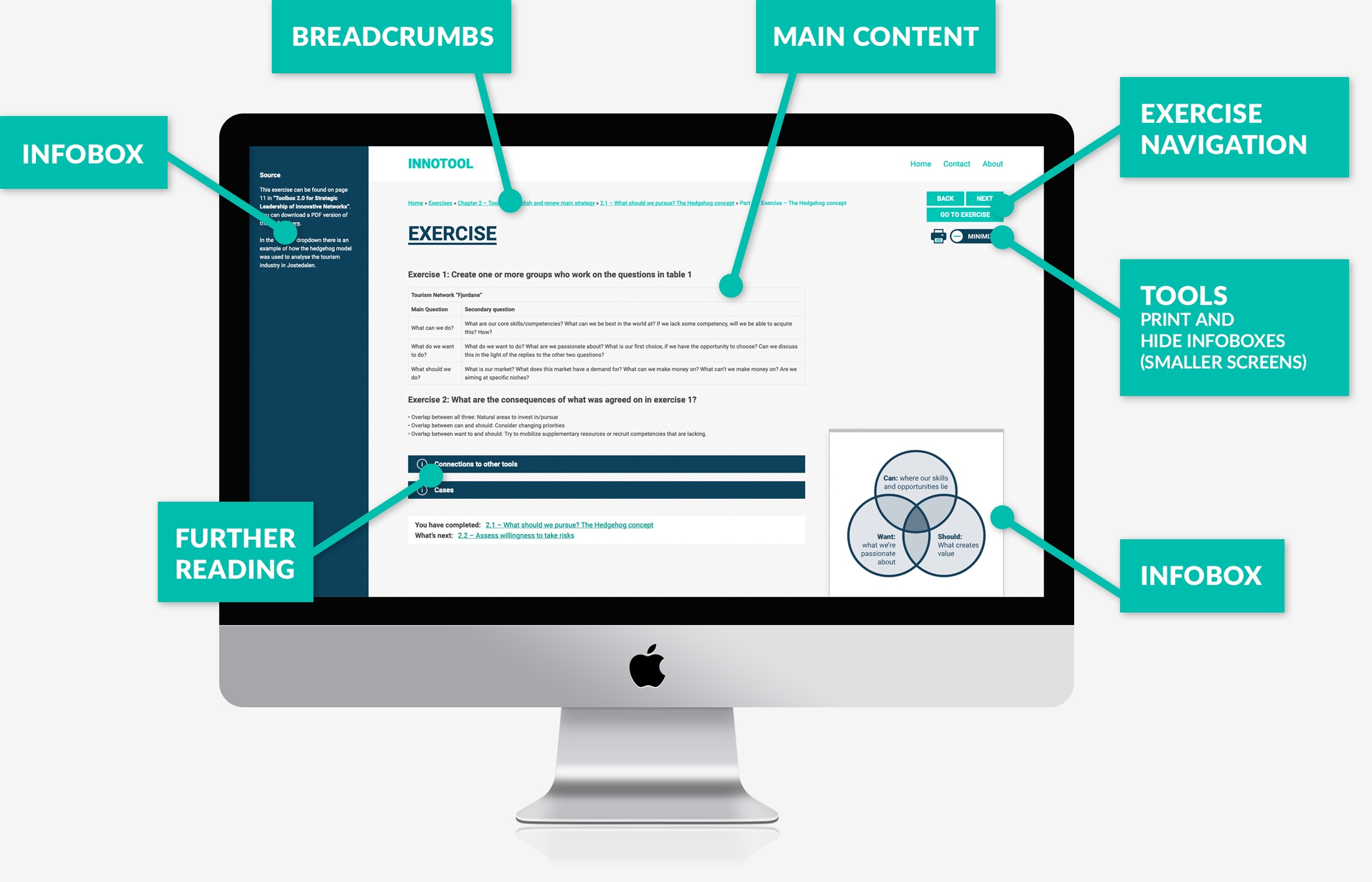
How to use the tools
To the left you will find a list of tools which consist of a number of pages. Click on the tool you want to explore to start using Innotool.
The tools have a set user interface. The most important part is the navigation buttons to the top right. Use those to progress throughout the tools. If you want to jump between tools or chapters, we recommend using the breadcrumbs at the top center, which provides quick access to all the content in the toolbox.
In some tool pages there are infoboxes that will show useful tips and information. These can be hidden using the "close infobox" button on smaller screens.